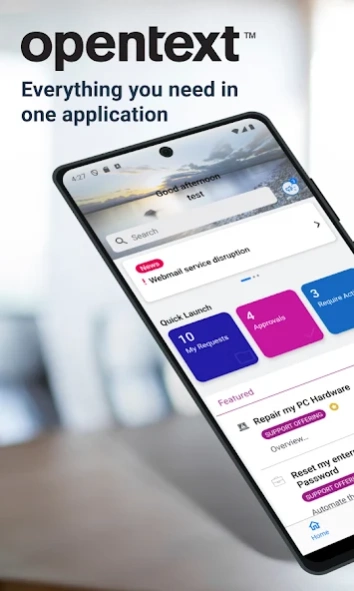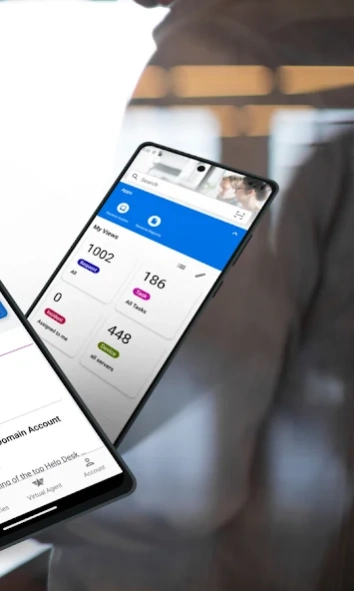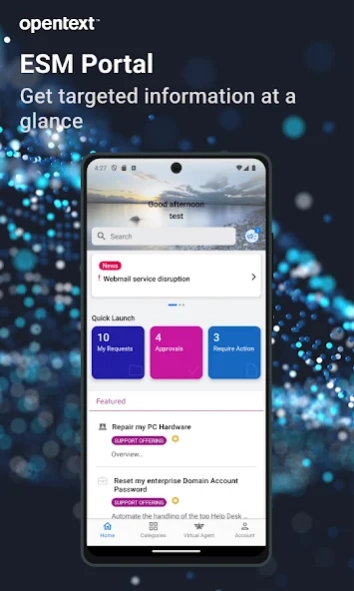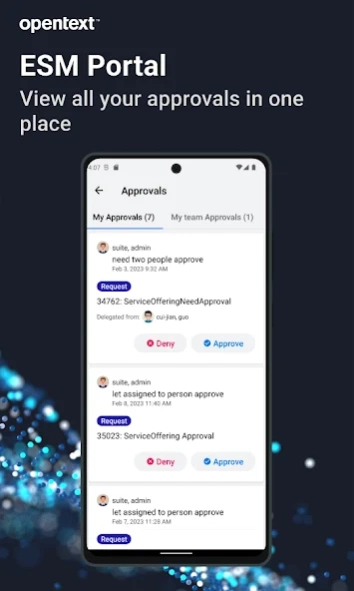Enterprise Service Management 24.2.0
Free Version
Publisher Description
Enterprise Service Management - This ESM app is the mobile version of OpenText Service Management Automation.
The Enterprise Service Management (ESM) mobile app is the mobile version of Service Management Automation.
Via Service Portal mode, end-users can:
Search service or support offerings, knowledge articles and news
Browse the service or support offerings
Create new service or support requests
Approve or deny the request approvals or change approvals
Accept or reject resolved requests
Smart ticketing and Virtual Agent support
Switch between different tenants
Via agent mode, agent users can:
Search for specific requests/incidents, CIs, people, and knowledge articles or news
View the requests/tasks/incidents in my views
Filter request/task/incident list. For example, filter the requests in a specific priority
Update the detailed information of a request/task/incident
Post comments to a request/task/incident
Add solution or suggested solution to a request/incident
View the detailed information of Person records and contact the person by tapping the phone number, the email address or the location
For full details of our new release please go to OpenText online documentation :
https://docs.microfocus.com/doc/Mobile/SMAX/ReleaseNotes
https://docs.microfocus.com/doc/Mobile/SMA-SM/ReleaseNotes
https://docs.microfocus.com/doc/Mobile/SaaS/ReleaseNotes
IMPORTANT: This software requires connectivity to the OpenText Service Management Automation Suite. You may activate the mobile app by scanning a QR code from your company’s Service Management Automation Service Portal web site. You may also contact your IT administrator for an activation URL.
About Enterprise Service Management
Enterprise Service Management is a free app for Android published in the Office Suites & Tools list of apps, part of Business.
The company that develops Enterprise Service Management is Micro Focus Software Inc.. The latest version released by its developer is 24.2.0.
To install Enterprise Service Management on your Android device, just click the green Continue To App button above to start the installation process. The app is listed on our website since 2024-03-26 and was downloaded 1 times. We have already checked if the download link is safe, however for your own protection we recommend that you scan the downloaded app with your antivirus. Your antivirus may detect the Enterprise Service Management as malware as malware if the download link to com.microfocus.sma.mobile.app is broken.
How to install Enterprise Service Management on your Android device:
- Click on the Continue To App button on our website. This will redirect you to Google Play.
- Once the Enterprise Service Management is shown in the Google Play listing of your Android device, you can start its download and installation. Tap on the Install button located below the search bar and to the right of the app icon.
- A pop-up window with the permissions required by Enterprise Service Management will be shown. Click on Accept to continue the process.
- Enterprise Service Management will be downloaded onto your device, displaying a progress. Once the download completes, the installation will start and you'll get a notification after the installation is finished.